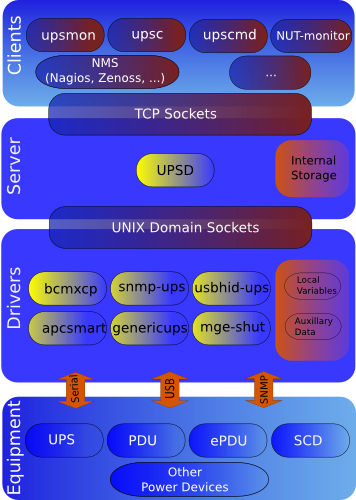This software is designed around a layered scheme with drivers, a server and clients. These layers communicate with text-based protocols for easier maintenance and diagnostics.
DRIVERS talk to the EQUIPMENT and receive updates. For most hardware this is polled (DRIVER asks EQUIPMENT about a variable), but forced updates are also possible. The exact method is not important, as it is abstracted by the driver.
The core of all DRIVERS maintains internal storage for every variable that is known along with the auxiliary data for those variables. It sends updates to this data to any process which connects to the Unix domain socket.
The DRIVERS will also provide a full atomic copy of their internal knowledge upon receiving the "DUMPALL" command on the socket. The dump is in the same format as updates, and is followed by "DUMPDONE". When "DUMPDONE" has been received, the view is complete.
The SERVER will connect to the socket of each DRIVER and will request a dump at that time. It retains this data in local storage for later use. It continues to listen on the socket for additional updates.
This protocol is documented in sock-protocol.txt.
The SERVER’s internal storage maintains a complete copy of the data which is in the DRIVER, so it is capable of answering any request immediately. When a request for data arrives from a CLIENT, the SERVER looks through the internal storage for that UPS and returns the requested data if it is available.
The format for requests from the CLIENT is documented in protocol.txt.
Instant commands is the term given to a set of actions that result in something happening to the UPS. Some of the common ones are test.battery.start to initiate a battery test and test.panel.start to test the front panel of the UPS.
They are passed to the SERVER from a CLIENT using an authenticated network connection. The SERVER first checks to make sure that the instant command is valid for the DRIVER. If it’s supported, a message is sent via a socket to the DRIVER containing the command and any auxiliary information.
At this point, there is no confirmation to the SERVER of the command’s execution. This is (still) planned for a future release. This has been delayed since returning a response involves some potentially interesting timing issues. Remember that upsd services clients in a round-robin fashion, so all queries must be lightweight and speedy.
Some variables in the DRIVER or EQUIPMENT can be changed, and carry the FLAG_RW flag. Upon receiving a SET command from the CLIENT, the SERVER first verifies that it is valid for that DRIVER in terms of writability and data type. If those checks pass, it then sends the SET command through the socket, much like the instant command design.
The DRIVER is expected to commit the value to the EQUIPMENT and update its internal representation of that variable.
Like the instant commands, there is currently no acknowledgement of the command’s completion from the DRIVER. This, too, is planned for a future release.
Here’s the path a piece of data might take through this architecture. The event is a UPS going on battery, and the final result is a pager delivering the alpha message to the admin.
- EQUIPMENT reports on battery by setting flag in status register
- DRIVER notices this flag and stores it in the ups.status variable as OB. This update gets pushed out to any listeners via the sockets.
- SERVER upsd sees activity on the socket, reads it, parses it, and commits the new data to its local version of the status variable.
- CLIENT upsmon does a routine poll of SERVER for "ups.status" and gets "OB".
- CLIENT upsmon then invokes its NOTIFYCMD which is upssched.
- upssched starts up a daemon to handle a timer which will expire about 30 seconds into the future.
- 30 seconds later, the timer expires since the UPS is still on battery, and upssched calls the CMDSCRIPT upssched-cmd.
- upssched-cmd parses the args and calls sendmail.
- Avian carriers, smoke signals, SMTP, and some magic result in the message getting from the pager company’s gateway to a transmitter and then to the admin’s pager.
This scenario requires some configuration, obviously:
- There’s a UPS driver running. (Whatever applies for the hardware)
upsd has a valid UPS entry in ups.conf for this UPS.
[myups] driver = upsdriver port = /dev/ttySxupsd has a valid user for upsmon in upsd.users.
[monuser] password = somepass upsmon masterupsmon is set to monitor this UPS in upsmon.conf.
MONITOR myups@localhost 1 monuser somepass master
upsmon is set to EXEC the NOTIFYCMD for the ONBATT condition in upsmon.conf.
NOTIFYFLAG ONBATT EXEC
upsmon calls upssched as the NOTIFYCMD in upsmon.conf.
NOTIFYCMD /path/to/upssched
upssched has a 30 second timer for ONBATT in upssched.conf.
AT ONBATT * START-TIMER upsonbatt 30
upssched calls upssched-cmd as the CMDSCRIPT in upssched.conf.
CMDSCRIPT /path/to/upssched-cmd
- upssched-cmd knows what to do with "upsonbatt" as its first argument (A quick case..esac construct, see the examples)
The oldest versions of this software (1998) had no separation between the driver and the network server and only supported the latest APC Smart-UPS hardware as a result. The network protocol used brittle binary structs. This had numerous bad implications for compatibility and portability.
After the driver and server were separated, data was shared through the state file concept. Status was written into a static array (the "info array") by drivers, and that array was stored on disk. upsd would periodically read that file into a local copy of that array.
Shared memory mode was added a bit later, and that removed some of the lag from the status updates. Unfortunately, it didn’t have any locking originally, and the possibility for corruption due to races existed.
mmap() support was added at some point after that, and became the default. The drivers and upsd would mmap() the file into memory and read or write from it. Locking was done using the state file as the token, so contention problems were avoided. This method was relatively quick, but it involved at least 3 copies of the data (driver, disk/mmap, server) and a whole lot of locking and unlocking. It could occasionally delay the driver or server when waiting for a lock.
In April 2003, the entire state management subsystem was removed and replaced with a single local socket. The drivers listen for connections and push updates asynchronously to any listeners. They also recognize a few commands. Drivers also dampen updates, and only push them out when something actually changes.
As a result, upsd no longer has to poll any files on the disk, and can just select() all of its fds and wait for activity. When one of them is active, it reads the fd and parses the results. Updates from the hardware now get to upsd about as fast as they possibly can.
Drivers used to call setinfo() to change the local array, and then would call writeinfo() to push the array onto the disk, or into the mmap/shared memory space. This introduced a lag since many drivers poll quite a few variables during an update.